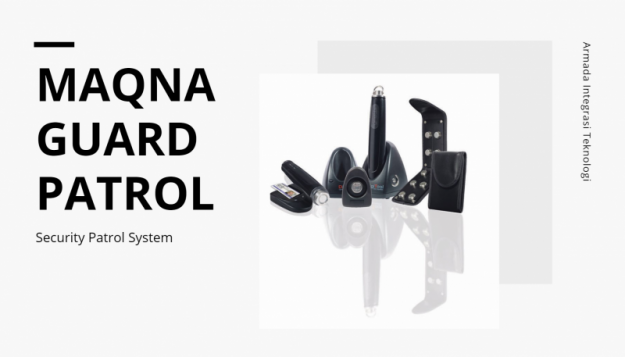Mesin Absensi Sidik Jari / Fingerprint, CCTV, DVR, Akses Kontrol Pintu, Alarm and Security System, Guard Patrol Control, Barrier, Autogate, Software - Medan, Sumatera Utara - Indonesia |
MAQNA Guard Patrol
Maqna Patrol helps you in managing security patrols in several areas at a time. Aside from controlling the division of tasks of each officer in each region, Maqna Patrol also provides reports on various incidents that occurred in the patrol area as recorded by the Patrol officer.
Maqna Patrol has its own user security system called User Management System. This feature is used to restrict and classify software users into user groups. User rights are regulated based on the authority to access menus, add, edit, delete or access rights to print documents. Only users registered with the user management system have access to the programme. Using user management will increase the security of data stored in Maqna Patrol Software.
Maqna Patrol provides reports that make it easy for users to control patrols. These reports include:
Comment(s) Previous |